Description
is250/220d
When you change the battery you MUST re-initialize each window in order to be able to control each from the drivers door switches.
In order to do this you perform this operation at each window using the switch on the door for the window you are at. If you look closely at the small led on each switch you will se it is blinking - this indicates the windows need initializing.
1. Open the window halfway using the door switch.
2. Fully close the window by pulling the switch and continue to hold the switch up for 4 seconds or so.
3. Do this at each door.
When complete the blinking will change to being a constant glow ie 'on'.
Your windows will now fully function again from the driver's door control set.
Extra Fields
General
-
Time Taken?
3 minutes
-
Tools Used?
none
-
List Parts Used?
none
-
Costs?
free!
-
Difficulty Level? 1-5
0

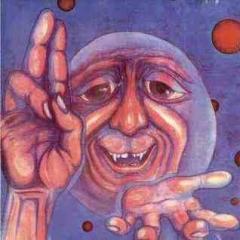


Recommended Comments
Join the conversation
You can post now and register later. If you have an account, sign in now to post with your account.