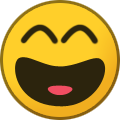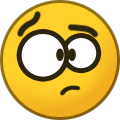AlanDL
Members-
Posts
69 -
Joined
-
Last visited
Content Type
Profiles
Forums
Events
Store
Gallery
Tutorials
Lexus Owners Club
Gold Membership Discounts
Lexus Owners Club Video
News & Articles
Everything posted by AlanDL
-
Everyone should be aware that for the phev versions, it is necessary to have the petrol engine operational, and it is dangerous to rely on the electric motor to run the car on its own (according to some post somewhere): in other words, an empty tank won't work. Presumably there are certain functions which still rely on the petrol engine even if it is not running (no idea how that works!). I think we need a concerted campaign to complain to Lexus about this issue. Maybe it thinks a 30% petrol reserve is safer for the engine, as it keeps a reserve in the battery as well. Surely someone can explain this properly.
-
Key Battery Low Warning
AlanDL replied to AlanDL's topic in Lexus NX300h / NX200t / NX350h / NX450h Club
What type of warning was it. I found in the manual this: "If the battery becomes low, an alarm will sound in the cabin when the hybrid system stops." That's not that useful given the amount of noises when opening the door etc. I used to have a visible warning on the dash on entry to the vehicle. Also, I have changed the battery: a bit of a nightmare as the whole inside unit popped out, motherboard and all! I managed to get it all back in one piece, but took a while. Definitely not as easy as previous key, due to contouring (at least for me). -
A couple of weeks ago I couldn't get into my car. I only had my key card with me, no fob. I was outside a supermarket, had to call a taxi to get me home to get a fob, and then it started. However, it was clearly the key battery, which I have replaced. Today, my fob has run out of juice. The point is, I got no warning that the key battery was low, for either devices. On the previous NX I would get a "Key Battery Low" warning, which gave plenty of time to get new batteries. No warning this time at all. I thought maybe the key card low battery wouldn't warn me (although has in the past), but now a fob has failed, clearly this warning notice is not available or working. Anyone else know about this. Warning to everyone: if there is no warning, make sure you have a spare battery in the car (at least you can get into it with the metal key).
-
I think the Terms and Conditions screen will come up when the car does not start up in your profile. It came up all the time when I had no profile loaded, so it was in native "Lexus" as the user. Having just done a complete reset and loaded my profile, it still came up if the car started without the profile loading (happened while I was testing the linking keys function): so the car comes up in Guest mode. By not agreeing to the terms and conditions, the only difference I saw was that it did not record the trips (although I suspect that it recorded overall mileage etc), so that privacy is maintained for the guest (or thief). So if the car is started with a non-linked key or linked bluetooth device, or it didn't register it quickly enough, the guest mode is activated, and the screen will come up. I can see that if you had users who didn't want to see the trips, this could be useful. On the other hand, as an owner, I would like to know where the car has been. Especially if it was taken by a thief. Presumably the data is collected, but not made available on the app. I did notice that when in Lexus mode, the journeys were not shown in the app if the t&cs weren't agreed with, but when they were ticked, the journey was shown.
-
Thanks Eggie. I have just done the reset, and did manage to do the complete reset, set up my profile, link all my keys to it, and phone etc. It did lose all the settings I had redone when I did the previous reset (just from the personal info menu), but amazingly my previous favourites and recent destinations have reappeared. These were set with the native Lexus profile, so no idea how that has happened. I did lose the station favourites, but as you say, easily reloaded. No more blue terms and conditions screen. And the app is recording the journeys, although not tried a journey since this last update. So all is well. Let's just see if the horrible profile sync issue emerges again. Thanks to everyone for their suggestions. I have a suggestion or two for Toyota, like why are they such dicks when it comes to all this.
-
I have now tried to set up a profile, rather than the native "Lexus" as the profile. I can't even set up a second profile. I have used the app, scanned the code, entered the code, and still it just says registration failed. I have pressed the reset button for the profiles, but this has just changed some of the settings, and lost my navigation favourites and recent journey's, and still can't set up a new profile. And still have the blue warning screen on turning on. Clearly I am not able to set up a profile with the car as it is. So the only thing left is to do a full system reset from the Info and Settings screen. I am not sure I want to do that yet, just in case some other solution comes to mind. It is annoying that to avoid one annoyance (the profile sync issue) I now have to start all over again. Any words of comfort for the system reset option?
-
I have the update, and all the functions seem to work (trips recorded, nav favourites/recent trips etc) all there. However, I now have a horrible blue splash screen when turning on asking me to agree privacy policy, and it is every time I start. No one has mentioned it, so it maybe because I deleted my profile to stop the annoying alert about syncing my profile. I am the only driver, so all my settings on the car are for me, and the favourites are all saved by the car. I wonder if I have to have the profile set now to get rid of this screen. I also pressed the do not agree button, and still navigation and voice worked, so do not know if there is any real consequence for not agreeing to the terms and conditions etc. Any views?
-
My 450h+ tyre pressure warning light came on this morning. It is very cold, but not below zero, and the car is kept in a garage overnight. The tyre pressure reading has dropped down for all tyres to 2.1, with the front offside tyre showing its 2.1 figure in orange. The normal pressure is 2.4. The tyres are run-flats, which I have never had before. Is this drop in pressure purely to do with the weather. If not, how are all tyres affected in the same way. I did not notice this drop in the cold last winter, but then maybe the drop in pressure did happened but didn't trigger the warning: maybe the orange figure for the front offside means that that particular tyre has dropped a couple of fractions more than any last year and the other three tyres this year. The pressures of two of the other tyres did go up to 2.2 in a very short trip this morning. Are the tyre pressures more susceptible to the cold if they are run-flats?
-
I also have the same issue. I never got down to 0 on the fuel range, but the light is on and bars gone: and yet 35 ltrs only for fill up, and this has happened numerous times (only fill up fully when going on long trips). Last week travelled about 330 miles, with barely any EV range left, and still only used 35 litres. Even my dog can work out there is another 20ltrs left in the car, and unless it is turning physics on its head and thinking that as the car gets lighter its range goes down, clearly the computer is an idiot (or rather the coders are). When I took delivery of the car, the indicated petrol range was well over 500 miles (I thought it must have included the EV range to provide an overall total). Now, the highest range I get is about 440 miles. I don't mind the car being cautious about ensuring a certain amount of fuel as a last ditch reservoir, but it is keeping well over a third of the tank capacity. If they were so keen to reduce weight that they didn't allow a panoramic roof or Mark Levinson system on my 'top of the range' model, why are they making me drive around with at least 10 litres of petrol which I am not able to use without playing petrol bingo!
-
I like the touchscreen in the NX (and all toyotas now apparently), but I, like many others, find it hard to use when moving. The screen is large so have to reach over, and with left hand (apologies to those who are lefthanded). Most advertising shows someone using their right hand where the majority have greater hand coordination. I often have to stab away a few times, and it can be very distracting. I didn't realise how useful the previous car's touchpad was. I have tried using a mouse attached to the usb socket (just as proof of concept), but the system won't recognise that. Also I have a wireless miniature keyboard with a touchpad, but that has to connect via a usb dongle. I haven't tried a bluetooth device (got an old keyboard somewhere), but I suspect the system won't allow that. Anyone found a solution, or am I probably looking for a solution to an issue that no-one has a problem with? Why couldn't they provide a rotary selector as well?
-
I really hit a nerve with this posting. Thanks for all your comments. I think Tickedon above sums up my view. I have in the last few days tried a number of apps using Android Auto. Tom Tom requires a constant data stream. I used to use Navigator on my phone, as an offline solution: it has the capacity to customise road speeds etc, but is a nightmare for entering addresses and searching. Waze is also ok. But of them all, google maps seems best. However, I still think all the other features of the Lexus system, including actually having the head up display working, and the junction graphic on the left popup, is still the best solution overall. I will just have to ensure I decide on unfamiliar routes before setting off. The other advantage of using AA is having the split screen for the audio, which using any number of apps (I found Samsung music the simplest one for my purposes) will allow me to quickly see the track list on my mp3s on usb: why Lexus hasn't made this more easy in its audio player is beyond me. If one starts the selection with the folder or album, you can then see the track list on the left. But if you restart the car, the track is still there, but you have to go back to the start and find the album again before seeing the track list (I know you can scroll through, but clumsy, as I can't remember order of tracks). On the Samsung, clicking queue brings that up (same as some other phone based apps). Just little things like that can make things better. And I also know voice commands can do that, but have to do that for each subsequent track, as the voice command system is parallel to the screen operated one: why these are not integrated is beyond me. Rant over.
-
Again, on the previous model you could assign speeds to different classes of roads. In the new system, it seems to think that because a narrow country road has no speed limit, on can shoot along it at 60 miles an hour. There doesn't even seem to be any way of identifying different classes of road at all. I end up now ignoring the guidance and just following the road signs. Presumably there are some apps which will discriminate and not take you down tracks, but I would rather not use android auto, but I am thinking of doing so when in the sticks: in Ireland the system was pretty crap.
-
I find it frustrating that when using own music files, the list of albums, folders, genres etc that appear on the left hand side cannot be accessed using the steering wheel controls. Also, the content of an album, eg the track list, will disappear when restarting the car, meaning that you have to go back into the list on the left and find the album or folder and load the track list again. It would be useful if there was a simple up and down and enter button to control the touch screen, rather than having to reach across the touch screen while moving, and stabbing away with one's left hand while it is moving! I know there are speech commands that can show up the list, but as far as I know you have to state the album or artist etc: all a bit annoying if you have other people in the car. I know that people found the track pad on the previous model annoying, but for me it is actually easier to use than the touchscreen on the move: I don't understand why there are not simple physical controls to select things on the screen, including the navigation.
-
Map: colour of roads?
AlanDL replied to AlanDL's topic in Lexus NX300h / NX200t / NX350h / NX450h Club
Thanks, that's very helpful. I think I will turn it off unless driving in more urban areas (if I remember), as most of the rural roads I use locally are free-flowing (surely the yellow and red warnings are sufficient, as free-flowing is a relative term!). -
I understand that yellow and red relate to the traffic conditions, and that seems to work fine. However, I am confused as to why some roads show a green shading surrounding the road, usually on both sides of the road. I cannot link this to any characteristics of the road itself, in terms of class, speed, or even the surroundings. I live in a predominantly rural area, going through market towns. Any ideas appreciated.
-
Personal Profile vs Guest Profile
AlanDL replied to AlanDL's topic in Lexus NX300h / NX200t / NX350h / NX450h Club
I have deleted my profile, just gone back to "Lexus" mode. Much more peaceful without the profile sync notice coming up. Cannot see any loss in functionality, although I did have to reload some settings that were linked to the profile (other than nav favourites), but that's all. All trip data recorded correctly(ish), so cannot see any problems. As I am the only driver, do not need profiles! And even if I wasn't, can't see why one would bother, as the seat adjustments can be set on the door panel. -
Personal Profile vs Guest Profile
AlanDL replied to AlanDL's topic in Lexus NX300h / NX200t / NX350h / NX450h Club
Thanks for all the help. I have no trouble with the profile itself, accept the sync issue, which seems to occur after it has failed to load the profile for some reason. It helps to know that SA1 has used the car without profiles loaded, so I think I will disengage that: I would prefer the car itself to have all settings rather than the app/cloud, including the favourites for navigation. -
I am fed up with the system telling me that personal profile has not been synced, and then having to put in my password again, and again. I am the only driver, so all the settings are my own, so can I just use the Guest Profile. I notice that any favorites (sic) saved in the Guest mode are not shared with the personal profile, and vice versa, but that's ok as I can just set them up in Guest mode. Also, it means that when the profile doesn't sync I still have my favorite destinations, whereas now they can sometimes disappear. Also waiting for the personal settings to start is annoying. If in the guest mode, does the journey information get recorded in my linked account. In other words, is there any point to having the personal profile set up?
-
Has anyone found a way of keeping the track list available. For example, after selecting an album, a track list is displayed on the left. Once a track has been selected, and the track begins to play, the list disappears: or if you switch to the map or other screen the track list disappears. You have to go back into the file system to find the album again (by voice or touch), and then you can have the list back. I know you can fast forward through the tracks with the forward button, but this seems inelegant, and also not clear when the album comes to an end.
-
speed camera alerts
AlanDL replied to johns250's topic in Lexus NX300h / NX200t / NX350h / NX450h Club
Just done a journey, and the speed cameras showed up (with beep) on the map without setting a destination. Maybe when they disappeared from the map after turning off the guidance the system didn't recalibrate or reload or something, which made the icons disappear. Anyway, it is working, so apologies for any misleading information on my part. -
speed camera alerts
AlanDL replied to johns250's topic in Lexus NX300h / NX200t / NX350h / NX450h Club
What is good is that the distance to the camera shows up in the bottom left of the screen, and I think whether it is a single camera or average speed camera. I find the manual completely unhelpful in providing detail of the types of icon and what the colour of the roads represent. -
speed camera alerts
AlanDL replied to johns250's topic in Lexus NX300h / NX200t / NX350h / NX450h Club
Hi Deb. I have the large screen in the new car: and it does show the cameras, but only when a destination is set. But I will explore further why the camera icons disappear. -
speed camera alerts
AlanDL replied to johns250's topic in Lexus NX300h / NX200t / NX350h / NX450h Club
I find it annoying that one has to set a destination to see the camera icons, but then that also triggers traffic alerts I suppose. I think I prefer the previous system, it had more functionality, easier to see traffic issues.