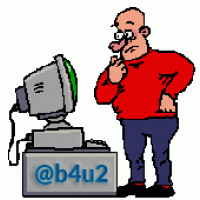Hi all, I researched all over the place and found so many different answers that if this helps anyone it will make the typing worthwhile. Car RX300 2001
First I had a new blank cut by Keytrader from the no. in the handbook. (about £5 delivered) I then bought a Lexus key of Ebay and transferred the internals.
Ten followed this. (from IS200 site so it seems all the cars are the same )
Key Programming 1. Insert an already programmed master key into the ignition. Do not turn. 2. Press and release the gas pedal 5 times. 3. Press and release the brake pedal 6 times. 4. Remove the key from the ignition. 5. Insert the new key you want to program into the ignition. 6. Press and release the gas pedal one time. 7. Wait 1 minute. The security light will be blinking for this one minute. When it stops blinking your key is programmed. To end programming step on the brake one time. Note: Look for your security light. This light will guide you during the programming procedure. The security light will go off at Step 1. It will remain off until Step 6. The security light will be come on and start blink after Step 6 until the key is programmed. If the security light comes on after Step 4 STOP the procedure and start over again. If you perform this procedure too slowly your car will not go into programming mode. If you can not get your car to go into programming mode make sure you are using a master key and not a valet key. If you have a master key then you will probably need to perform this procedure more quickly.
For this step I had the drivers door open. Remote Programming 1. Close and lock all doors. Unlock and open drivers door. 2. Put key into ignition and remove. Do not turn it on. 3. Using the electric lock switch. Lock and unlock 5 times. (Lock, Unlock, Lock, Unlock, Lock, Unlock, Lock, Unlock, Lock, Unlock) 4. Close and open drivers door. 5. Using the electric lock switch. Lock and unlock 5 times.(Lock, Unlock, Lock, Unlock, Lock, Unlock, Lock, Unlock, Lock, Unlock) 6. Put key into ignition. Turn to "ON", turn off and remove. 7. You will see the door locks cycle by themselves. If the door lock do not cycle (lock, unlock) by themselves then the car isn't in programming mode and you must start over. 8. On the remove. Press and hold Lock and Unlock button at the same time for no more than 2 seconds. 9. On the remote, press the Lock button for no more than 1 second. AT THIS POINT. The locks should cycle by themselves ONE time. This means the procedure was accepted. IF the locks cycle TWICE it have failed. The most common reason for programming failure is because the car didn't receive a good signal from the remove. To fix this problem try these tips. 1) Stand outside of the car while you are performing step 8 and 9. 2) Don't hold the remove buttons down as long. As long as the car is still in programming mode you can keep trying step 8 and 9 until you complete the programming. If you wait too long and the car exits the programming mode then you must start over. After you get the remote to program then continue on with step 10. 10) Close and open door to end programming procedure.
I now have a working key
ENJOY....PLEASE POST WHETHER IT WORKED OR NOT ..HOPEFULLY IT WORKED