-
Posts
17 -
Joined
-
Last visited
Content Type
Profiles
Forums
Events
Store
Gallery
Tutorials
Lexus Owners Club
Gold Membership Discounts
Lexus Owners Club Video
News & Articles
Posts posted by bt33
-
-
-
Yes it should fit,its no longer than the paper clip
and remember half goes into the usb
brian
-
Looks a pain in the "A" to do it everytime you want to but
here it is
http://srmotorcars.blogspot.co.uk/2011/12/how-to-disable-traction-control-on.html
-
You will be OK just reformat then create a folder on your desktop
name it CTmusic so you know where it is, convert your mpeg4 to mpeg3 at 320kbps
with a program like Ashampoo Music Studio and save to folder,when your done highlight them all in the folder
then drag them to the miniusb and your done, simples
-
Hi Peter
Dont think mpeg4 works on this system
format the mini disc to File formats: FAT 16/32 (Windows
all mine are in mp3,below is from the audio manual
MP3/WMA FILES
MP3 (MPEG Audio Layer 3) and WMA
(Windows Media Audio) are audio
compression standards.
The MP3/WMA player can play MP3
and WMA files on CD−ROM, CD−R
and CD−RW discs.
The unit can play disc recordings compatible
with ISO 9660 level 1 and level
2 and with the Romeo and Joliet file
system.
When naming an MP3 or WMA file, add
the appropriate file extension (.mp3 or
.wma).
The MP3/WMA player plays back files
with .mp3 or .wma file extensions as
MP3 or WMA files. To prevent noise
and playback errors, use the appropriate
file extensions.
The MP3/WMA player can play only
the first session using multi−session
compatible CDs.
MP3 player MP3 files are compatible
with the ID3 Tag Ver. 1.0, Ver. 1.1,
Ver. 2.2, and Ver. 2.3 formats. The unit
cannot display disc title, track title and
artist name in other formats.
USB memory MP3 files are compatible
with the ID3 Tag Ver. 1.0, Ver.
1.1, Ver. 2.2, Ver. 2.3 and Ver. 2.4 formats.
The unit cannot display track title
and artist name in other formats.
WMA files can contain a WMA tag that
is used in the same way as an ID3 tag.
WMA tags carry information such as
track title, artist name.
The emphasis function is available
only when playing MP3/WMA files recorded
at 32, 44.1 and 48 kHz.Sampling frequency
MP3 files for MP3 player:
MPEG 1 LAYER 3 32, 44.1, 48 kHz
MPEG 2 LSF LAYER 3 16, 22.05, 24
kHz
MP3 files for USB memory:
MPEG 1 AUDIO LAYER 2, 3 32,
44.1, 48 kHz
MPEG 2 AUDIO LAYER 2, 3 16,
22.05, 24 kHz
MPEG 2.5 8, 11.025, 12 kHz
WMA files for WMA player:
Ver. 7, 8, 9 CBR 32, 44.1, 48 kHz
WMA files for USB memory:
Ver. 9 HIGH PROFILE 32, 44.1, 48
kHz
The sound quality of MP3/WMA files
generally improves with higher bit rates.
In order to achieve a reasonable level
of sound quality, discs recorded with
a bit rate of at least 128 kbps are recommended.
Playable bit rates
MP3 files for MP3 player:
MPEG1 LAYER3 64 to 320 kbps
MPEG2 LSF LAYER3 64 to 160
kbps
MP3 files for USB memory:
MPEG 1 AUDIO LAYER 2, 3 32 to
320 kbps
MPEG 2 AUDIO LAYER 2, 3 32 to
160 kbps
MPEG 2.5 32 to 160 kbps
WMA files for WMA player:
Ver. 7, 8 CBR 48 to 192 kbps
Ver. 9 CBR 48 to 320 kbps
WMA files for USB memory:
Ver. 9 HIGH PROFILE 32 to 320
kbps, VBR (Variable Bit Rate)
The MP3/WMA player does not play
back MP3/WMA files from discs recorder
using packet write data transfer
(UDF format). Discs should be recorded
using pre−mastering software
rather than packet−write software.
M3u playlists are not compatible with
the audio player.
MP3i (MP3 interactive) and MP3PRO
formats are not compatible with the audio
player.
The player is compatible with VBR
(Variable Bit Rate).
When playing back files recorded as
VBR (Variable Bit Rate) files, the play
time will not be correctly displayed if
fast−forward or reverse operations are
used.
It is not possible to check folders that
do not include MP3/WMA files.
MP3/WMA files in folders up to 8 levels
deep can be played. However, the
start of playback may be delayed when
using discs containing numerous levels
of folders. For this reason, we recommend
creating discs with no more
than two levels of folders.
sorry for the long waffle all mine are recorded at 320 kbps for best quality
hope this helps
brian
-
you can have a real time rev counter by switching it to always on
in settings
-
glad to help
i found it on the american site
brian
-
Thanks
Sony NEX-7 with bog standard kit lens
-
-
Maybe mine was factory fit the interior looks like its never been touched
-
Hi Les
I believe it was retrofit due to different optional extras other countries offer.
In the states they offer sat radio as an extra fitted at point or port of entry (poe)
I live in such a lousy area for reception it was worth it for me and yes it was £360.
brian
-
-
Must have changed spec mines a 2012 SEL_Premier and i can open the tailgate first with smart entry
-
 1
1
-
-
-
Ordered an SE-L Premier in September
looking at March 1st 2012 for delivery
brian



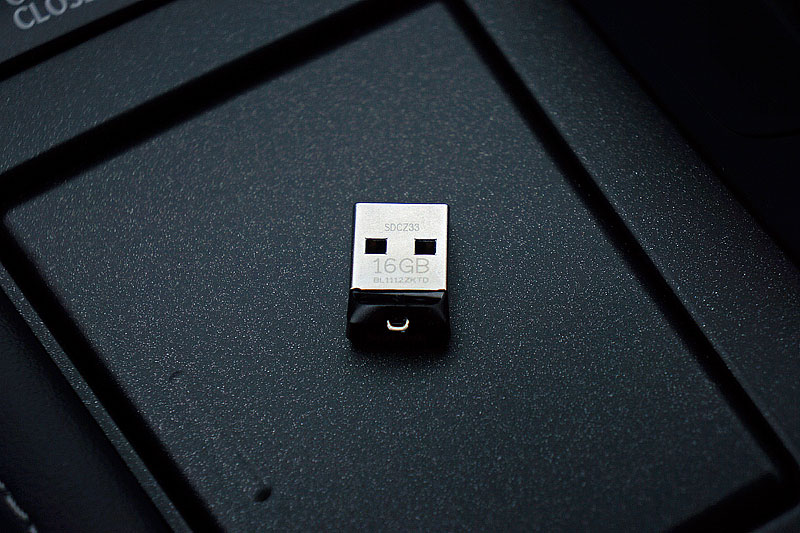

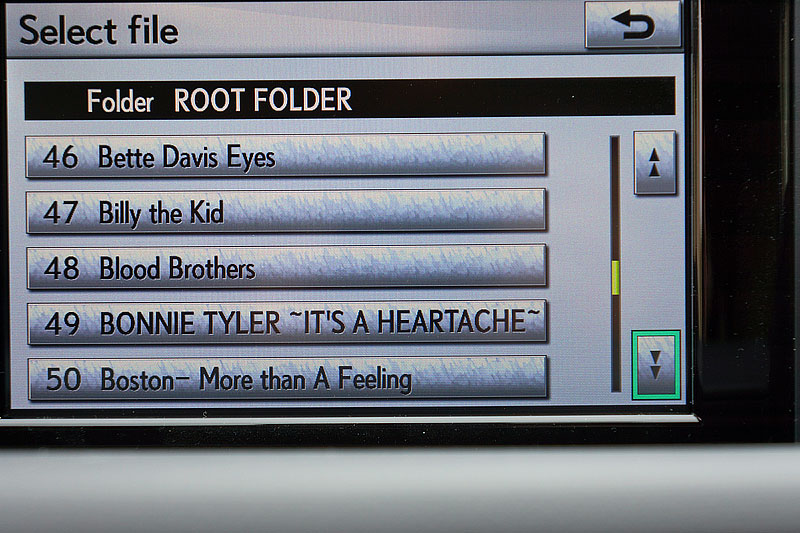




Sat Nav
in Lexus CT 200h Club
Posted
May need an upgrade, all i could get is one letter