
Colin Crow
-
Posts
22 -
Joined
-
Last visited
Content Type
Profiles
Forums
Events
Store
Gallery
Tutorials
Lexus Owners Club
Gold Membership Discounts
Lexus Owners Club Video
News & Articles
Posts posted by Colin Crow
-
-
-
I'm sure you've all been waiting for news about this, so here is the outcome.
I went to Lexus with this and they confirmed that it was a fault (as in the toyotamapsonline link above) and agreed to fix it for free. This involved removing the nav/entertainment system from the dash to get at the disc so that they could replace the map with a version that is updateable (but still an old version of the map, which is fair enough).
Then I downloaded the latest maps from Satnavishop and it worked like a charm (using the same USB disc that failed previously).
The long wait is partly due to covid-related delays in getting it done, but mainly because I decided to wait for the recently-released version of the maps.
Kudos to Lexus Guildford for getting it done without any hassle, and to Satnavishop for the quick turnaround of the maps and licence key.
-
 5
5
-
-
My dealer replaced my faulty 12V battery today for £125. I've only had the car for a year, but I would guess the previous Battery came with the car in late 2016.
-
On 1/20/2021 at 11:52 PM, Maxz said:
For anyone interested in saving a few mA by switching off the smart entry (and/or for security reasons). Menus shown for a 2015 standard nav system I believe.
Thanks for this, Maxz. I've just followed the steps and I'm hoping that this will extend the amount of time the Battery remains charged while not in use. I would add that the Power button needs to be pressed twice before the Car Customisation options are available (on one press they are greyed out) - not sure why this surprised me, but it did. Incidentally, I couldn't find this information in the User Guide but maybe I just missed it.
-
A mini-update about this. Toyotamapsonline have said that there is a Lexus fault associated with some versions of the map: https://toyotamaps.online/blog/lexus-issued-a-tsb-for-vehicles-with-navigation-software-issues
As I have one of the versions mentioned, I'll follow up on this and see how far I get with Lexus.
-
 1
1
-
-
I tried that Matt, and it didn't change the situation. Satnavishop have refunded me, and I'm looking at the alternatives (paying Lexus £200 isn't one of them!).
-
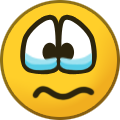 1
1
-
-
I sent them a photo of my my map version from the Setup/Navigation screen, and they responded with the files they made available for download, and subsequently sent me. They have already offered a refund if I can't get this to work (as now seems likely) and to be fair I would say that they have been very helpful, even if it hasn't produced a working update.
-
On 9/24/2020 at 9:06 PM, Moleman said:
Have used their SD Cards and they work well. Put card in it works. Why not have them send you the USB stick (that is an option they offer), then the files should be in order and they should have used a USB that they think will work.
I've tried this, they've sent me a USB but I get exactly the same result - "The data update could not be read". I don't think there's much else I can try from my side. Just a final question before giving up on this - are there any other USB ports I should be using for an update like this (I'm using the ones in the box in the central column)?
-
10 hours ago, Mincey said:
You've got it to read photos?! I've been trying to get mine to recognise them for months - FAT32 stick, 4GB, 8.3 filenames, correct folder names - nothing, it just doesn't want to know.
It read some photos OK. As I recall, it was happy with the jpg images, but didn't recognise the png files. I can't be sure if this is a generic rule, or just a feature of the small number of files I tested with.
-
 1
1
-
-
Thank you for the replies. I should have mentioned that the car easily reads photos from the same usb disks (I put some on as a test, then deleted them afterwards). Still, I could probably find others to try, and using their stick may be an option (though they charge for it).
Should something happen as soon as you put in the stick, or only after going into Data Update?
-
Has anyone else successfully done this?
I've downloaded updated maps from satnavishop, but I just can't get them applied to my IS300H non-premium navigation system. Satnavishop have been really helpful and responsive to me, but the bottom line is that I still can't make it work. What I've done:
- downloaded the files from the link satnavishop gave me (twice, in fact, in case it was a download glitch)
- unzipped the files and copied them to an otherwise empty USB stick (tried with two sticks, both formatted FAT32. Also tried with satnivshop's utility to unzip/copy the files))
- put the USB into one of the two USB ports in the compartment on the left of the driver (are there any other USB ports?)
- in the car menu system, I went to Setup/Navigation/Map data/Data update and ..... after a little wait got a message to the effect that the update data could not be read and to check the contents of the USB stick. What I was expecting was for it to prompt me for an activation key.
Satnavishop confirmed that the file contents of the USB disks look correct, from sceenshots of the directory listing.
Am I missing any steps, or not doing it right? All help would be much appreciated (sorry if this has been asked before, I know this sort of thing comes up but I couldn't quite find the steps elsewhere in the forum).
Colin
-
On 3/23/2020 at 10:45 AM, Derant said:
Regarding the speed camera beeps, I have found you can turn them off/on by turning voice off in the set up menu, I don’t like voice directions when using the sat nav so turned off the voice option in general settings, this switched speed camera alert beeps off. Turned it back on and the beeps returned
On reflection, I think that's what happened to me in reverse. I turned the voice on to see what the spoken directions were like, and on a later journey I noticed the beeping - I didn't make a connection with the voice setting at the time.
-
Interesting feedback, Derant - even with a supported device it's problematic. It's no big problem for me, I was just curious as to the possibilities. To me, MirrorLink looks like one of those "standards" which was never fully adopted by the target industry.
Thank you for your response.
-
Oh dear, this forum and googling generally tells me that getting MirrorLink to work is a bit of a minefield (or at least understanding what the requirements are), so I will just ask a simple question:
Has anyone got MirrorLink to work from a Nokia Android phone, ideally a Nokia 2.2?
I suspect that the answer is "no" because of Nokia lack of support for MirrorLink on Android, but as the interweb is giving conflicting information I'm looking for direct experience out there. I've tried with various permutations of the phone settings and the MirrorLink option is always greyed out for me in the Info menu.
-
Thanks to all for the replies and information.
-
Driving earlier today on a short journey, 5 miles or so, the car emitted 4 or 5 double beeps for no apparent reason (no warning lights or anything).
I see from this forum thread and others that this is probably speed camera warnings, although other reasons have been suggested. My question is if the speed camera warnings are automatically on all the time. I ask because I wasn't using the map at the time, in fact audio was off completely, nor was the phone connected. Also it's one of my regular journeys, and I'm sure I didn't get that double beep before.
Is this something I should be concerned about?
-
I have the hardcopy manual too - I didn't see the things I asked about specifically mentioned in it, so I thought I'd ask the forum :)
Thanks for all the replies, I think I'm sorted now.
-
 1
1
-
-
Thank you for the reply wharfhouse. I've been testing a little more and the Lexus 3d view + zoom does give me the kind of view I'm looking for, so I'm very happy with that.
I'll have a look for the miles to destination setting, although ETA is good too.
-
 1
1
-
-
Thank you for checking about this.
I don't have a Numbers/Symbols section in the Index of my Navigation, but I have tried the 3D-view setting in the map view and it's different from the 3d view setting in the TomTom (which I am used to).
On the TomTom you pretty much get a view as seen by the driver at road level, whereas with the Lexus it is as if from some distance above and behind the car - like a view from above but with perspective (if you see what I mean). Maybe I could zoom in to get a similar effect to the TomTom? I'll play about with that and post my results.
-
 1
1
-
-
I couldn't see anything relating to these questions in the Lexus Navigation Owner's Manual, Roy (which isn't to say I didn't miss it).
-
Hello,
I got a Lexus IS300H Sport (2016) a couple of weeks ago. It is my first Lexus and I am still finding my way around the menus etc, so I suspect I'll be asking a few dumb newbie questions. It is, of course, a very nice car.
Anyway, I have some questions on setting up the navigation map - is it possible to get it to:
- give a "driver's eye" view of the road, so that the map is showing the road ahead? ("3-D View" as my portable TomTom describes it, though that seems to mean something different in the Lexus.)
- show the miles to destination and the car's current speed on the map?
It's quite possible that I've missed these features, or that I don't understand the zooming in the map. The car came with the non-premium map, if that helps.
Any help with these questions would be very welcome!
Colin



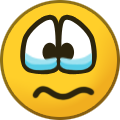
Satnavishop details
in Lexus IS 300h / IS 250 / IS 200t Club
Posted
It's the postageuk site that's a scam, not satnavishop. Like you, I have also received excellent service from satnavishop.