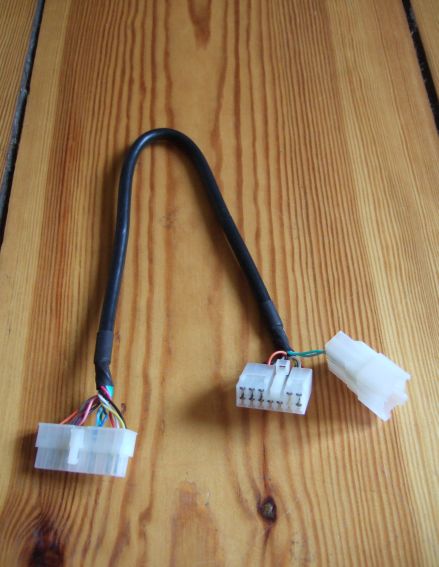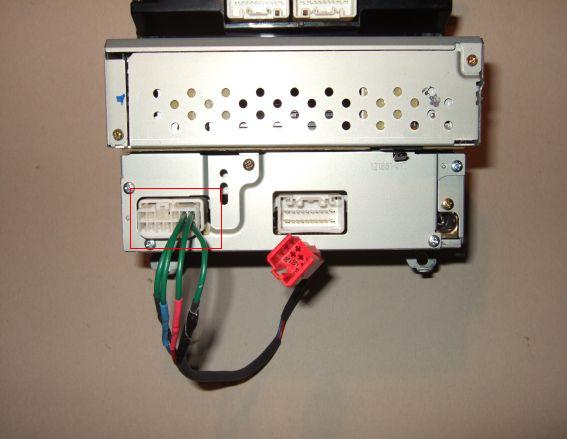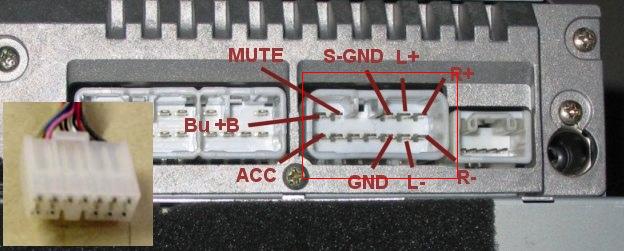-
Posts
51 -
Joined
-
Last visited
Content Type
Profiles
Forums
Events
Store
Gallery
Tutorials
Lexus Owners Club
Gold Membership Discounts
Lexus Owners Club Video
News & Articles
Everything posted by Sonnet
-
I wrote Grom Audio an email regardning this second connector on the car specific cable which has only thw pins connected with wires and looks excactly like the 12-line harness on the backside of the stereo. I had no idea what should be connected there. Grom answered and said that some cars have the relevant harness already connected with a plug. The second spare male harness on the car specific cable helps these guys to get a possibility to use the grom box without loosing any funktion of the stereo/satnav combination Unfornunately not!If you really need to now what title is playing you need to place you ipod somewhere out of the glove box so that you can see the titles on the display of the POD. In addition we found out here in the german speaking LOC board, that the gombox does not recognize the first playlist on the iPod. All other playlists from 2-9 can be played without any problems. I handle this thing like that, that I've store a dummy list with one title as the first list on the iPod and filled the rest of my music in playlist 2-9 All the best Sonnet
-
OK didn't see you photo. But now I can say: You will definitly have NO PROBLEM :D The reson is as follows. OK the relevant harness nis fittet with a connector. The GromAudio box comes with a ca specific cable which allows you to handle the originally fitted connector As you can see on the picture the end of the cable who comes into the stereo has two ends. The female connector gooes dirctly to the stereo harnes and the male one offers a place for your originally fitted connector. So the Grom is fully integrated and no connector is left over Sonnet
-
This is the reason why I've linked to the post by SHAHZ. Maybe you should contact him directly or over the board to ask him about his experience... Do you know it or do you thinking it? Best would be to remove the stereo your stereo quickly and check it. The point is, that I'm driving a fully equiped IS300 Sprtcross from 2003 with a 9 speaker stereo, external amp and satnav and even in my car only one harness on the backside of the radio was fitted wit a connector. The reason is that the second harness - the relevant for the Grom solution - is reserved for an optional external cd/md changer whiche hasn't been availabed officially in Europe. So the chances are good that even on your radio the relevant harness is empty. To find it out just remove the stereo following the walkthrough from Hando and check it. I think your stereo will look like this on the photo from the backside. The relevant harness is the 12-line one (marked red). Best Regards Sonnet
-
Hi powerpuff mookie, yes it should be! :D SHAHZ from this board has emailed GromAudio few weeks ago for finding out if the interface works with his stereo from 2000 (bottom loading cd changer). The answer was positive, speak Grom said the black box will enable this stereo to control the iPod too without any problems :) @SHAHZ Have you already received you GromAudio interface? And is it working correctly? Please refer the this interesting posting - the answer of SHAHZ is reply #11 How To Install The Gromaudio Ipod Adaptor In 1st Gen Is, (also headunit removal) Cheers Sonnet
-
Hi everybody, today I want to share a solution for another annoying problem with my Lexus IS MK I The motion lock of the OEM satnav! After surfing for nights and nights thru various lexus enthusiast boards I found a possible solution in – again – an American board Most of you know probably all the videos from people who where already able to override this dammed motion lock which prevent you from typing in address in your satnav while driving. The problem with these solutions were all the time, that they were done in the RX, LS or GS on a satnav wit a touchscreen. For that reason it was not possible to use it in an IS WITHOUT a touch screen. Some other solutions worked only on US Lexus models and not on the European models. Then I found something different, which is so easy that EVERYBODY can activate this solution on his Lexus IS MK I OEM satnav and it’s working on my german IS 300 Sportcross from 2003. Mates that's so cooool :D Waiting for european IS MK I driver reached the end :D The good news is that this solution: - is for free - can be activated in under 15 seconds - does not need to modify you car electric - does not need to cut wires - does not cut the speedometer signal The bad new is (there is always one): - The hidden override function can only be activated while the car is not in motion (but it stays activated until you switch off the ignition) - It has to be activated every time after the car has startet (ignition switch to on) But activation is so easy, that you got it quickly in your mind…. Once activated ist doesn't matter if you start or stop your navigation system untill you switch of the ignition. Then it has to be activated again (as said befor it can be done in at least 15 seconds) OK how does it work right now? The trick is that there is a secret menu in the OEM satnav which is only used for maintenance. This menu looks like that: In this usual hidden menu you can activate the “Override” function and then……yes then you can drive & put in your destination at the same time. The activate this menu just follow the below standing stepps (car has to be NOT in motion) 1. Press the "MENU" button 2. Select and press the "DVD" or “CD” icon on the right hand side at very top of the screen You should see the ver. of software you are currently using. Do the following things with the youstick (no beeps will be heart) 3. Press the "UP" arrow on the joystick once 4. Press the "DOWN" arrow on the joystick once 5. Press the "UP" arrow on the joystick once 6. Press the "DOWN" arrow on the joystick once 7. Press the "RIGHT" arrow on the joystick once You should now see the "secret" menu 8. Press and Hold the "OVERRIDE" until the icon turns green. 9. Press the "BACK" icon on the right hand side at very top of the screen 10. Press the “MAP” button to go back to the regular navigation mode You may now enjoy driving & inputting your destination at the same time! IMPORTANT: Please do NOT use any other function in the secret menu beside “Override” In the US board people who have tested around complain about that the whole system has switched to Japanese after pressing other options on the screen. The Lexus dealer was able to reset the system – unfortunately not for free! So enjoy your 100% usable IS satnav like me and have fun Best regards from Berlin Sonnet
-
Hi congratulation!!! Regarding you question I can say: No you won't lose the sound of the sat nav woman, due to the reason, that the adapter activate a stock function of the OEM stereo. The stock headunit has a build in control for an optional (I think it was ony available in Japan) external cd or minidisc changer. So the radio satnav combination was designed to work together with this external device. GromAudio activate this build in function and replaces the changer with an iPod. My Car has a 9 speaker Stereo with satnav and nav works with this solution a usual :-)) When beeing in iPod mode with satnav running, the driver side speaker fades out the music from time to time, so that you can hear the voice of the navigation lady as usual. After the orders were given the speaker switches back to the iPod music. :D So I hold the finger crossed that you receive I before Xmas!!! Best Regards Sonnet
-
@mAltezza Do you still have these CDs in your internal CD Changer? Your description sounds to me that the electronic is NOT switching to the external mode, because it stuck to the faulty drive. As we have read from hando, the adapter works on his ERR3 Stereo. He has prob no CDs inside. If you press then the Disc button the electronic goes DIRECTLY from FM to CD1 (external mode) @SHAHZ Brilliant :D Good Luck!!! @Hando Do you have left CDs in your internal changer? All the best Sonnet
-
Lovely :D I hope they will support this suggestion. Regarding the Generations of iPod I found out that Apple count the generations for each modell by itself -> the newest Nano is Gen 3 while the lagre Classics and Videos are at Gen 4. But anyway the important thing is that it works So thump up and let it rock!!! Sonnet
-
Thank you for the flowers Hando :) and congratutiation from Berlin to the UK to your new listening experience :D Due to the reason that English is not my mother language it's perfect that you wrote down your experience in a real installation story. Are you in electronic music? I saw that you own the new iPOD nano too. In iTunes 7 you can set a tic for gappless playing and the nano is one of the few player out there who can handle it. Finally I can listen to Tall Paul in my Lex without any breaks for hours!!!!! All the best Sonnet P.S. I hold my finger crossed for all the guys with bottom cd changer that they will have the possibilty to you this adapter too.
-
Hi all, as you maybe remember I ask the guys from Grom Audio to become a registered LOC user, to be directly available for question regarding the adapter from board members. Well here is the answer from them: Quote Start---------------------------- "GROM Audio" <info@gromaudio.com> Hi, ... Thank you for the idea about registering on the LOC website, we will do our best to assist all of you guys. Thank you for all the pictures and the review are great. We will post everything on the web in a couple of days. Best Regards, Helen K GromAudio Quote End----------------------------- After they had a look at this thread ( I've send the link to them) they ask my if I will give the permission that they place my photos and the installing story on their site to help other interested people who are not regitered at the LOC. From my site I can say - of course they can :) I hope you see it the same way and do not think that I'm connected with grom and using this board for hidden advertising. I don't get any money if you are buying one of these boxes. I'm just an enthusiatic user who thinks that every Lex driver should know all availabe possibilities to get music in his car. Best Regards Sonnet
-
Brilliant :D Yesterday I've send the guys from GromAudio a feedback to their adapter an gave them a link to the LOC UK board. They have replied really impressed about the discussion and will keep this place in mind. I suggested to them to sign up in the UK LOC board, so that we have a direct line to the manufacturer if further questions occure.... All the best Hando and have fun Sonnet
-

Gomaudio Ipod Interface Available At Ebay
Sonnet replied to Sonnet's topic in Lexus Audio/Video/Electronics/Security
Thanks!! Just edit my post. The better way is to type in the key word as listed above or contact the ebay store of Grom Audio Regards Sonnet -
Hi all, I just get the hint that the GromAudio interfache for the iPod, which allows you to control and charge your iPOD over the buttons of your OEM stereo is available at ebay UK. Due to the reason that there are lots of auctions from GromAudio please type in the following keywords in the ebay search bar ipod interface lexus Posting a link seems to work faulty if someone buys the item and the auction will be closed after that The price is approximately £34.03 A second way via ebay ist to enter the ebay store of GromAudio. You will find the shop under http://stores.ebay.co.uk/Grom-Audio-Digital-Interfaces I bought mine as discribed on my other post at http://indashpc.org/new/ipod_adapters/grom-ipod-toy.html But if you are more in ebay, the link might be interesting for you. Cheers Sonnet P.S. Does anyone of you has already fitted and test one of the adapters so far? Please let us konw about your experience. In the german bord is a post from a guy in switzerland how is second with the adapter and everything is brilliant at his side too :D
-
Hi, this was a really strange solution. There was no pssibility to switch to the external sound source. Sound was only available when a CD with no sound (0 dB) on it was running parallel in the internal CD player. It was a solution but it was not really state of the art, due to the reason, that two signals were laying over each other the external signal has to be very strong to get an exeptable sound quality. When I will be home I will post the lexus part numbers for the self made adapters. I found it in a german lexus conector catalog. In the english catalog this specific connector is not included. Regards Sonnet
-

Just Bought One Of These And It's Brilliant!
Sonnet replied to kevwatkins's topic in Lexus Audio/Video/Electronics/Security
Does the xcarlink-solution come with an lexus specific harness? I had a look on their compatibility list and just found various Toyota models, no lexus. How is the box than connected to the OEM Stereo? Which toyota model did you choose? As you know there are at least 8 different possibilities of lexus IS MK I stock stereo systems (CD at the bottom, with and without Super Sound System, CD at the top, with and without Super Sound System, 6 and 9 Speaker stereos, with and without satnav.... I'm not sure if it will fit for everyone if the manufacturer of the interface places no informations regarding lexus on his page. But as Hando says, it's amazing that we all waiting and searching for years for a suitable solution and suddenly in just a few days, several variations came up. For the gromaudio interface I can say it works fine with my 9 Speaker Stereo with satnav and it comes - at the current exchange rate - for an very attractive price. Best Regards from Berlin Sonnet -

Ipod Touch In My Is200?
Sonnet replied to amish2005's topic in Lexus Audio/Video/Electronics/Security
Hi, just have a look at this post Ipod Control Solution For Oem Stereo Is200/300 Finally Found I see no reason, why it should nod work with the iPOD Touch. Once connected you can use the buttons of your OEM stereo to control your POD. Surfing thru playlists is, changing tracks and more is possible while the POD is lying in your glove box. Additionally the POD is beeing charged while hanging on the cradle in the glove box. But the best thing is, that the sound is so much better against playing over a tape adapter that you won't believe it. Youst check to thread named above and I'm sure it could be somthing for you. Best Regards from Berlin Sonnet -
Hi all, on this weekend I had the chance to test the GromAdapter intensively with the sat nav. As I post before after the quick test everything works really fine :D When beeing in iPod mode with satnav running, the driver side speaker fades out the music from time to time, so that you can hear the voice of the navigation lady as usual. After the orders were given the speaker switches back to the iPod music. Wonderfull!!! It works like factory build!!! Regarding all the question of ERR3 I can say, that the control of the INSIDE CD Changer and the EXTERNAL CD changer (Grom with iPOD) is completely independant. If I have CDs in the internal Player I have to press two times the "Disk" button to get to the iPod stuff. If its empty inside just one press is needed. So if you have a faulty drive just move on by pressing the disk button again. I'm quite sure it will work. Regarding all the other question about the earlier stereos with down layed CD. If you have the relevant harness on the backside of your stereo and if nothing is pluged in this 12 line plug. Why should it not working? On the Grom Audio page (see the first post in this thread) they say it will fit in all IS from 99-2005) Good luck! Sonnet
-
I had the ERR3 in my ERR3 in my stereo with top slot CD player a few month ago too, but I was able tho change the stereo over the warrenty which is only for the radio extended up to 5 years :) Right now the stereo has no ERR3 fault, but keeping in mind it could happen, I will not put in any CDs anymore. Luckyly there is anothe way to get music from an external surce in the speakers. @Russdx I have no Idea if it will work in your case. There was a post of someone in the german LOC board who removed everything like you and was wondering, that the radio was still able to play and to control with just the mainboad inside. Best thing would be, just to order it, test it and if it's not working in your special case sell it to somebody with a complete radio. @Parthiban Sorry I have no experiance with telefon mute in the LEX. But I'm interested to. So if anybody knows more....
-
Hi, about the ERR3 problem, I can tell you how I deal with the problem. I do NOT load any CDs in the internal CD changer. If I press in radio moder than the "Disc" button on the OEM stereo, the radio goes DIRECTLY tho the EXTERNAL CD changer mode "CD1". Due to this reason, it seem that you dont have to care about problems with your internal cd changer. Just dont fill it with CDs. If you use the Grom adapter there is no need of a CD inside of the stereo to listen to your external music source. I hope this information will helb everybody with a faulty original stereo. Best Regards Sonnet
-
Hi all, thank you very much for all the replies :D I can affirm you that I’m not on commission of Grom audio. Since all of you I was only looking for month to a suitable solution to bring mp3 in my car and keep the original design. So I'm just a satisfied customer! Right now after almost one week of testing I can say it’s the ultimate solution for me: Original design, no cables hanging around, almost full control of my iPOD nano 8GB third generation which I charged while connected and….a really cool sound!!!! I have a few things that I would like to add. I hope they will be helpful for you: After I found out that the Grom box was working fine the next challenge was to find a place were I can store it. After searching an testing a little bit I remounted the OEM stereo, lifted a little bit up and stored the box in the empty room o the right hand side inside of the middle console (on a RHD car it might be on the left hand side). The place is perfect because it's close to the glove box where the player is stored and you can grab from the passenger side behind the middle console and change the iPOD cable against the regular AUX one if needed. The second thing is that if your using the interface in the simple mode (disk 1) – in advanced mode you can surf with your stereo thru the play lists 1-8 - you can select manually on your iPOD every other play list over #8 for example play list 18 and navigate then with your stereo controls (track back and forwards) thru the tracks. And the last thing is more iPOD nano 3. Generation specific. I’m an absolute electronic music fan. Due to this reason it was always a pain to listen to gapless mixed electronic sampler in mp3, because you hear a short break after each track. Right now with my new nano gapless play is POSSIBLE :D So electronic beats, gapless played for hours in my Lex with full control……could it be better? Best Regards from Berlin Sonnet
-
Hi, yes my car has satnav!! I have a fully equiped IS300 Sportcross. The Stereo has the OEM external Amp and 9 spakers. And the GromAudio Interface integrates perfect - no Y-connector needed. While I was looking for a possibility to connect my MP3 Player on the OEM Stereo, I rebuild the stereo and found out, that only one harness was equiped with a plug. The relevant 12 line plug for all external CD Changer and Audio stuff (marked red on my pictures) was empty. So it was easy to plug the grom adapter inside and it just works!!! I will add some photos of different radio versions. You will see that all the radios have this place to connect. Best Regards Sonnet My stereo (originally only the not marked one is connected with the car electric) My stereo (with my old selfmade connector) Some other Radios
-

Possible Is200 Aux In Prolex Substitute Found!
Sonnet replied to zennit's topic in Lexus Audio/Video/Electronics/Security
Hi all, it works perfect :-) I bought the solution from GromAudio last week and installed it last monday. Please have a look in my post from today: Ipod Control Solution For Oem Stereo Is200/300 Finally Found I bought both solutions. The one for IPOD and the one just for AUX in. As discribed in my post you just need the iPOD interfache with an extra cable to run your regular mp3 player or your other external audi source. Best Regards from Berlin sonnet