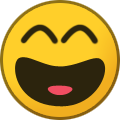-
Posts
68 -
Joined
-
Last visited
Content Type
Profiles
Forums
Events
Store
Gallery
Tutorials
Lexus Owners Club
Gold Membership Discounts
Lexus Owners Club Video
News & Articles
Everything posted by John Nooij
-
I still have a 2018 map installed on my (non-premium) navi in my 2019 IS300h and I would like to renew that map. However, I see the most recent version is a 2020-Q4 version (released October 2021), over a year old: https://www.satnavishop.co.uk/lexus-13cy-gen8-sat-nav-map-update-europe-2021-2022-709-p.asp https://toyotamaps.online/map-updates/toyota-lexus-navigation-gen8-usb-update Does anyone know if there's currently a more recent version? Of course I can consult the Lexus dealer, but I don't intend to pay £180.00 for an update. In my opinion, a map update should be free, at least for the first few years of having your car. I think most car brands use this formula. For my previous car (Volvo) I was able to download free map updates from the Volvo site twice a year. Anyway, £60 is still quite a lot, but so be it. However, for a map that is more than a year old, I think that is too much money.
-
I've had the same message in my 2020 IS300h. I remember the message came up once when I had the door open for a few minutes, and therefore the interior light was on. Then the car would not start and the message "Hybrid System has stopped, please put shift lever to P" appeared. The Lexus dealer checked the 12V battery and it was obviously defective. The thing was only 1.5 years old at the time and the dealer could hardly believe it. The car was still under warranty, so the replacement cost me nothing. With the new battery I have not seen the message again.
-
@Renato : there's definitely no exclamation mark to be seen. It is a full size orange steering wheel with a white text underneath. And it's just a second or shorter, too short to read the text anyway (what's the use of such a message if it's gone in a second and you can't barely read the text). @Moleman : you think of an alert if I'm not holding the steering wheel correctly? Well, I can try to simulate that (carefully of course). Are there sensors in the steering wheel to detect this? It's just an image, there's no buzzer (like with the -also orange- "Brake!" alert).
-
Recently, I sometimes see a large (full screen) image of an orange steering wheel in the info screen (next to the speedometer). This image is only visible for a second (or less), with text below it. It's visible in a flash and I haven't been able to read the text yet. I have no idea what it means. I can't find it in the manual and I can't even find it with Google searches. Is it related to the LDA perhaps? The LDA is activated and set to: steering assist = on and alarm = vibrating steering wheel. The LDA works fine; I occasionally feel the steering wheel vibrate and feel the steering corrections, but I don't see that image appear with these alerts. The appearance of this image rarely happens. Does anyone have an idea what this is?
-
Anyone experience with FITCAMX dash cam?
John Nooij replied to John Nooij's topic in Lexus IS 300h / IS 250 / IS 200t Club
In the meantime I've also mounted the FitcamX rear camera, of course not attached to the rear window with the supplied double-sided adhesive, but neatly mounted on the headliner board. Only an inch of the cable is visible near the camera itself, the rest of the cable is hidden in the (bottom) door trim panels and between the rear window, windshield and headliner board. Very pleased with the result. -
Anyone experience with FITCAMX dash cam?
John Nooij replied to John Nooij's topic in Lexus IS 300h / IS 250 / IS 200t Club
So, I took the plunge and ordered the FitcamX for my IS300h. Shipping barely took a week and a half and today I mounted the camera in the car. Mounting the camera is a piece of cake. It takes at most 10 minutes. There's a YT instruction video that. The entire unit is custom built for the IS. See the photo, taken after mounting. No single cable is visible. The image quality is perfect. The removable 64GB SD card in the camera can store about 7 hours of footage (4K resolution) before it is overwritten in a loop. There'a s WiFi connection possible with the camera, so you can read out and configure the camera if you have the FitcamX app installed on your phone. Highly recommended! -
Anyone experience with FITCAMX dash cam?
John Nooij replied to John Nooij's topic in Lexus IS 300h / IS 250 / IS 200t Club
You took of the A pillar trim, that sounds interesting. I searched the net for instructions how to remove this in a IS300h and found a lot of guides and video's (also on this forum) but they are all for other Lexus models. To be honest: I'm a bit anxious to use too much force on the A pillar trim (you know... airbag...) Is it something like in THIS post? Or is there an A pillar trim removal guide or video specific for the IS300h (and perhaps also for the B/C pillar trims)? -
Anyone experience with FITCAMX dash cam?
John Nooij replied to John Nooij's topic in Lexus IS 300h / IS 250 / IS 200t Club
That's also a nice solution Herbie. Well, I have a few questions: 1. How are your camera's mounted to the windshield / rear window? Self adhesive? Suction cap? (not I guess ;-) 2. You had to take off the roof covering for the wiring, is there a guide for this or you tried it yourself? 3. The FitcamX camera has a 64GB memory card, is this sufficient for dashcam purposes, I have no idea? -
Anyone experience with FITCAMX dash cam?
John Nooij replied to John Nooij's topic in Lexus IS 300h / IS 250 / IS 200t Club
This is really true, but the handy thing about this FITCAMX seems to me the way it fits nicely in (or around) the existing windshield panel, that it switches on with the car and that you don't have unsightly power cables running through your car to the nearest cigarette lighter. Or am I very wrong here? -
I found this FITCAMX dash cam on the internet, that should well integrate with a Lexus IS: https://fitcamx.com/collections/fitcamx-for-lexus-rx/products/fitcamx-for-lexus-rx?variant=39781101240492 And this is a video with the installation instructions: Youtube video Everything should be very easy to install is the story they tell. Just a "plug to plug" connection to the existing ACC connector in the roof (I didn't know it was there). Looks very interesting, but on the other hand it all seems a bit too easy to me. Does anyone have experience with this kind of dash cam?
-
Yes, I'm aware of my luck having a LHD car 😉. But I believe Amir has an RHD car and he wrote it worked without adaption. And because the seller states "maybe need to adjust" you're not sure it this is really needed. Well, like I said: I would just try it. If it fails you're wasting at most 30 minutes of your time, I assume you don't blow up your car. By the way, I found a very helpful YT-video that very clearly shows how to unmount the door cover (first 4 minutes). The car in the video is an IS250 but the cover construction is comparable with an IS300h. This video was very helpful for me. To install the device you don't even have to disconnect the two mechanical cables you see at about 4:00 (at least I didn't).
-
I wonder if you're not making it all too difficult Max. As Amir writes in his very first post in this topic: "Also as the ad mentions you might need to change some connectors for UK, I connected mine without needing to change anything". Is there any reason to think it wouldn't work? Of course I also had my questions and doubts, but I just installed the device last week and it works fine. No folding mirrors when driving away (my doors lock automatically), no buttons that need to be pressed twice, it just works like a charm. If I were you I would just install it, it's only a 30 minute job. If any problems arise you can always investigate if rewiring is needed.
-
That's clear now, but also not a big issue. Still don't know if the automatic locking of the doors when driving away closes the mirrors. Have you tried this? Just tried. In my case the lock button next to the door handle only locks that door, not all doors. Has this something to do with the mirror folding device?
-
Ok, thank you. Pressing the mirror button twice to close it manually is not a very big issue for me. But when the mirrors close when the doors are locked automatically while driving away, well... that will be an issue. Can you confirm that the mirrors don't fold when the doors are locked automatically when driving away (cause I have configured that) or when you press the door lock button in car? Can you please try this?
-
I have also ordered and received the device. My car is a left-hand drive and therefore I have asked the seller whether the device works "out of the box" with a left-hand drive. He replied also with those vague photos and unclear explanations. I haven't done anything with it yet. Anyway, your photos Max show exactly the same connectors and wiring as with my device. However, when you say Amir that the unit also fold in the mirrors when you put the car in gear and the car automatically locks the car, I wonder whether this also happens when the doors close automatically when driving away. That’s the case in my situation (I configured this in the car settings). If that is the case, it will be a problem, because I want to keep the automatic door closing when driving away.
-
Thanks a lot Dess. Indeed, it appears that the IS300h and IS250 door panels are mounted in the same way. Your YT movie also clearly shows how those two mechanical cables are attached. And apparently, after removing the screws, you have to pull the bottom of the panel towards you and when that is loose then push the whole panel up. At least it's getting a lot clearer.
-
I think this is a very interesting gadget and I would like to order and install it in my car. My IS300h meets the conditions. But I'm still a little anxious about removing the door panels. The YT movie shows clearly how the connectors should be connected, but the removal of the door panels is not easy to see. And I like to be prepared before I start this DIY job. For example, after loosening the screws, should I pull the panel down or should I push it up or pull it towards me? I could go push, pull and wrench randomly, but I don't think that's wise. Also the mechanical cables that come loose from (an unknown position in) the panel when the door panel is released scare me somehow. Is reconnecting these cables obvious? I can't see this. Does anyone know whether I can find a clear description for detaching the door panels in an IS300h or is there a YT movie that shows this better? I found some YT movies for door panel detachment in an ES300 and an (old model) IS300, but not for my IS300h (MY 2019).