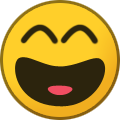Centre100
Members-
Posts
59 -
Joined
-
Last visited
Content Type
Profiles
Forums
Events
Store
Gallery
Tutorials
Lexus Owners Club
Gold Membership Discounts
Lexus Owners Club Video
News & Articles
Everything posted by Centre100
-
SatNav 2018 NX are there problems ?
Centre100 replied to nordiclad's topic in Lexus NX300h / NX200t / NX350h / NX450h Club
Thanks - I foolishly assumed there would be a new Bulletin and reference number (and date!) -
SatNav 2018 NX are there problems ?
Centre100 replied to nordiclad's topic in Lexus NX300h / NX200t / NX350h / NX450h Club
Downloaded the latest Map update but can't locate Update Navigation software to version 1512, please point me to the locateion in the Lexus-Tech.eu site. Thanks -
SatNav 2018 NX are there problems ?
Centre100 replied to nordiclad's topic in Lexus NX300h / NX200t / NX350h / NX450h Club
Thanks will check, download and try. -
New clock icon on sat nav
Centre100 replied to PaulWhitt20's topic in Lexus IS 300h / IS 250 / IS 200t Club
I do see this on my 2018 nx300h luxury. I think this only happens when I have my mobile phone Blue toothed with Internet traffic enabled. Also see many more traffic safety cams. -
I contacted Lexus UK and got the following response Quote Thank you for your email regarding your Lexus NX300h. Regrettably there is no voice command option to cancel the route guidance on your vehicle, this can only be done by manually cancelling it using the touch pad. I apologise for any inconvenience caused & thank you for contacting Lexus. Unquote
-
SatNav 2018 NX are there problems ?
Centre100 replied to nordiclad's topic in Lexus NX300h / NX200t / NX350h / NX450h Club
Nav dbase now the latest - worth noting any stored destinations/routes were lost, I should have downloaded them first then reloaded. Not a problem to recreate. Thanks again pobrown. -
SatNav 2018 NX are there problems ?
Centre100 replied to nordiclad's topic in Lexus NX300h / NX200t / NX350h / NX450h Club
OK. Installed DCU & MCU and updated. Audio was 1003 now 1401 Navigation was 1461 now 1511 I'll update the Nav dbase tomorrow. Tks again. -
SatNav 2018 NX are there problems ?
Centre100 replied to nordiclad's topic in Lexus NX300h / NX200t / NX350h / NX450h Club
Great - thanks again. -
SatNav 2018 NX are there problems ?
Centre100 replied to nordiclad's topic in Lexus NX300h / NX200t / NX350h / NX450h Club
Yes downloaded the DCU zip file OK. But tried twice to download the MEU zip. Just downloads as .kwi file not zipped. Any thoughts? -
SatNav 2018 NX are there problems ?
Centre100 replied to nordiclad's topic in Lexus NX300h / NX200t / NX350h / NX450h Club
Thanks for that. I'll search for the TSB Cheers -
NX300h Luxury 2018
Centre100 replied to Centre100's topic in Lexus NX300h / NX200t / NX350h / NX450h Club
talaipwros Sorry only just found your post! Yes for me well worth the upgrade - much easier to climb in and out, very smooth and comfortable.- 42 replies
-
- speed camera
- sound
-
(and 1 more)
Tagged with:
-
SatNav 2018 NX are there problems ?
Centre100 replied to nordiclad's topic in Lexus NX300h / NX200t / NX350h / NX450h Club
Phil Thanks for the information, most useful. I have downloaded and unzipped the latest files, the FMU folder contains 4 .iso files. A couple of questions: 1. I'm assuming the 4 files (10GB) are just for the Nav Database. How did you manage to keep the engine running up to 70 mins? Did you drive around, as I think my NX Luxury 2018 with Premium Nav will try to shut down to save battery if stationary? 2. Entering my VIN shows Lexus Premium system (17CY) Maps plus 3 others which don't appear to be relevant. My current Audio shows 1003, Navigation 1461 & navbd_version 919. Will the Audio & navbd_version be updated by the Nav Database 4 files too? Thanks Dennis -
NX300h Internet Safety Cameras
Centre100 replied to Centre100's topic in Lexus NX300h / NX200t / NX350h / NX450h Club
sorry, I don't know what I'm looking for 'towards the bottom of the first page in this thread: Regards- 3 replies
-
- internet
- safety cameras
-
(and 1 more)
Tagged with:
-
NX300h Luxury 2018
Centre100 replied to Centre100's topic in Lexus NX300h / NX200t / NX350h / NX450h Club
I've now discovered its not the case. The sound can be turned on by, In settings, go to: General, Selection Sound.- 42 replies
-
- speed camera
- sound
-
(and 1 more)
Tagged with:
-
NX300h Luxury 2018
Centre100 replied to Centre100's topic in Lexus NX300h / NX200t / NX350h / NX450h Club
I too have seen 110 displayed on the centre console (my NX 300h Luxury is about 4 weeks old), I was told as an aside when I bought the car that the odd 110 may display and it was likely being picked up from the back of foreign vehicles that shown their max speed limits - I'm not convinced though. The 110 is displayed in black with a white background. Interesting that 110 kph is close to 70 mph.- 42 replies
-
- speed camera
- sound
-
(and 1 more)
Tagged with:
-
Having selected Safety/Speed Cameras via the Internet loads more are appearing at the bottom right of the Nav screen, complete with distance countdown. But no sound alerts. Anyone discovered how to get the sound? Thanks
- 3 replies
-
- internet
- safety cameras
-
(and 1 more)
Tagged with:
-
New owner and Sat Nav
Centre100 replied to tonydryer's topic in Lexus NX300h / NX200t / NX350h / NX450h Club
My NX300h Luxury is very new like yours. The sales guy showed me the apps Icon and said it is very much 'work in progress' for the UK. I hope its worth the wait! -
NX300h Luxury 2018
Centre100 replied to Centre100's topic in Lexus NX300h / NX200t / NX350h / NX450h Club
Now got the double 'gong' when approaching the map's known speed/safety cameras. The sound was set to off, I assume default. Not an obvious setting though....in settings, select General, Selection Sound. Cameras displayed from the Internet don't sound (like the newer ones on the M3 'Smart Motorway'). Distance count down to the camera also works , also shown from the Internet are roundabout symbols with count down.- 42 replies
-
- 1
-

-
- speed camera
- sound
-
(and 1 more)
Tagged with:
-
NX300h Luxury 2018
Centre100 replied to Centre100's topic in Lexus NX300h / NX200t / NX350h / NX450h Club
Looking at the responses it seems the NX300h F Sport does have the warning bleeps and the Luxury perhaps not. I understand there is a software update due in about 10 days which is supposed to fix an issue with the Sat Nav locking up on the latest NX maybe it'll fix other issues too?- 42 replies
-
- speed camera
- sound
-
(and 1 more)
Tagged with:
-
NX300h Luxury 2018
Centre100 replied to Centre100's topic in Lexus NX300h / NX200t / NX350h / NX450h Club
Good point! Dunno! Currently one of life's mysteries.- 42 replies
-
- 1
-
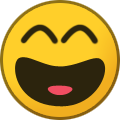
-
- speed camera
- sound
-
(and 1 more)
Tagged with:
-
NX300h Luxury 2018
Centre100 replied to Centre100's topic in Lexus NX300h / NX200t / NX350h / NX450h Club
Contacted another Lexus dealer, he reports the latest NX300h do not have speed camera sound alerts. Possibly due to a European directive.- 42 replies
-
- speed camera
- sound
-
(and 1 more)
Tagged with:
-
NX300h Luxury 2018
Centre100 replied to Centre100's topic in Lexus NX300h / NX200t / NX350h / NX450h Club
Set my Nav Voice to maximum - not a murmur from the Camera Alerts. My dealer is investigating. Apparently there have been some software updates for this model/year. Hope they can sort it soon.- 42 replies
-
- speed camera
- sound
-
(and 1 more)
Tagged with:
-
NX300h Luxury 2018
Centre100 replied to Centre100's topic in Lexus NX300h / NX200t / NX350h / NX450h Club
Yes I have. That's where 'Speed Limits'............Show on map is greyed out. Nothing there about camera warnings either.- 42 replies
-
- speed camera
- sound
-
(and 1 more)
Tagged with:
-
NX300h Luxury 2018
Centre100 replied to Centre100's topic in Lexus NX300h / NX200t / NX350h / NX450h Club
Thanks for that Just been through a series of 5 cameras near here which the older CT200h bleeped at, but not his one. The map does show the cameras. The Road sign assist works which ought be be sufficient.- 42 replies
-
- speed camera
- sound
-
(and 1 more)
Tagged with: